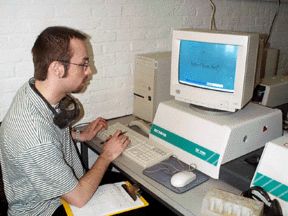Cost-Effective Use of Advanced Instrumentation
|
|
|
|
Students master traditional laboratory techniques such as titration, filtration, and separation |
Hundreds of students also use UV-visible and Infrared spectrometers to collect and analyze data |
The second component of the Inter-Chem-Net model is a laboratory browser application called the Lab Navigator. It is a web-based database program that offers an individualized approach to laboratory instruction. Through the Lab Navigator, students can choose an experiment, access background and safety information, and obtain immediate feedback on their results. At the same time, the Lab Navigator records student responses to questions evaluating their opinions of the experiment. For example, a module called �ICN Snapshots� records student responses to questions such as �Overall, how would you rate this lab?�. At the instructor�s discretion, students may also view other students� responses to these questions. Similarly, instructors can monitor student responses as part of the ongoing evaluation of each experiment.
Evaluation of Student Learning
| Sample Results for Pre/Post Content Questions | Sample Results for Snapshot Questions | |
| Click images to enlarge them. Images open in a new window. | ||
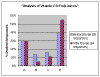 |
 |
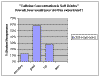 |
The third innovation of the Inter-Chem-Net model is use of the Internet to distribute curriculum and chemical information unavailable in a traditional laboratory manual. The Internet provides electronic access to procedures, techniques, safety data, and sample problems, facilitating the laboratory process.
For instance, the Material Safety Data Sheet (MSDS) for each chemical in the experiment is also linked to a list of chemicals in the lab handout. Similarly, students are able to view video clips of any lab techniques needed or access sample lab reports to help write their lab report.
To
choose an experiment, students use the Lab Navigator to view the entire
curriculum but only choose those experiments available during a particular week.
The experiments are organized according to the lecture text chapters and are
made available in modules throughout the semester, offering students a choice of
the sequence and selection of experiments. Each experiment contains a link
called "Lecture Connections," highlighting the keywords of the
experiment with reference to the specific location in the lecture textbook.
The Lab Navigator assigns each student an
individualized assignment for each experiment. For instance, one student might
receive �Unknown A� for a particular experiment while another assignment
receives �Unknown B.� The discovery experiments also vary in difficulty and
content, providing detailed instructions for any hazardous procedures.
|
Individualized Student Assignments |
|
Image opens in a new window. The image depicts an example assignment. Students are directed to corresponding sections of lecture text, provided links to relevant video clips, assigned different unknown values to discover. |